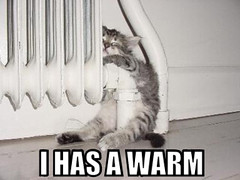I’ve heard about GrandCentral a few times, but never had the chance to take a look. I’m impressed. The service which was acquired last summer by Google, has a very interesting concept of a single phone number for life.
How it works is this, you pick a phone number in any area code you wish (not necessarily where you live or work), and then register your other phones (e.g., home, mobile, and work). When somebody calls your new number, all of your registered numbers ring simultaneously. You can limit which phones ring based on the designation of the caller (family, friend, work or unknown). You can even register a SIP phone like Gizmo Project or an Asterix service. Now, you can hand out a single number for all folks and not worry about giving a more private number and they can still get a hold of you. If you don’t answer, GrandCentral will take a voicemail and can email and/or SMS you with the notification and link to get the message. You can also customize the greeting for each caller which certainly make it more personable.
A cool feature is you can switch between any of your registered phones by pressing ‘*’ just like if you switched extensions in your home.
Lastly, and perhaps the geekiest feature, is the WebCall button you’ll find on the home page of my blog. You click the "Call Me" graphic, enter your name, and the number you can be reached at and click "Call Me." What happens next, is your call-back number will ring and when you answer, my extensions will ring and connect us when I pick up.
I hope I’ve given a reasonable description of the service. For me, I plan on using it specifically for work for a single contact number when our network operations center needs to get a hold of me and for those occasions I need to give a number to somebody but don’t want to worry about staying at a number or leaving the line open.
If you’re game, give me a call at 760-444-0399. I’m planning on using it from now on.