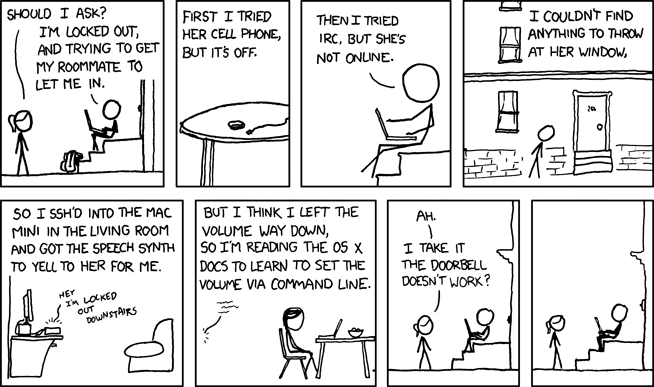In January, I was fortunate enough to be able to move from DSL to FiOS at home and the extra bandwidth sure has been nice. Unfortunately, I just received word from my ISP, DSL Extreme, that the lovely Verizon has changed their mind and will not be allowing their circuits to be used by third parties. As a result, DSL Extreme, will no longer be able to resell FiOS. Worse than that is the fact they will have to discontinue the service for their customers by March of next year. While they promise to make it as seamless as possible, the problem is I don’t want to be a customer of Verizon.
I don’t have anything against them, personally. You see, their terms of service is the problem. I like the flexibility and control of hosting my own domain and host it on a computer in my living room over the home’s Internet connection. Any typical consumer provider doesn’t allow you to host servers and want to require you to pay more for a commercial account (if they even offer one). DSL Extreme had very reasonable terms of service and generally allow their customers to do whatever they want as long as you don’t make trouble for them (e.g., hosting a spamming service).
So, between now and March, I need to decide if I should go back to plain ol’ DSL or switch to Verizon and move my services off my home server onto a hosted one somewhere. Fortunately, Verizon left the copper pair for our phone when they pulled the fibre so switching back to DSL is an option that shouldn’t normally be possible. I’m not looking forward dropping the bandwidth to a third of what I’ve gotten accustomed to, but I’m also not liking the idea of moving my services to someplace else.
Thanks, Verizon, for causing me this trouble. Please reconsider your decision as there are others that are being inconvenienced by it.












 If you follow me on Twitter or read my previous Twitter posts, you saw that yesterday we decided that we could afford to buy a Dell Mini 9 for my birthday. I’m kinda excited as I’ve been
If you follow me on Twitter or read my previous Twitter posts, you saw that yesterday we decided that we could afford to buy a Dell Mini 9 for my birthday. I’m kinda excited as I’ve been 

 I picked up a
I picked up a